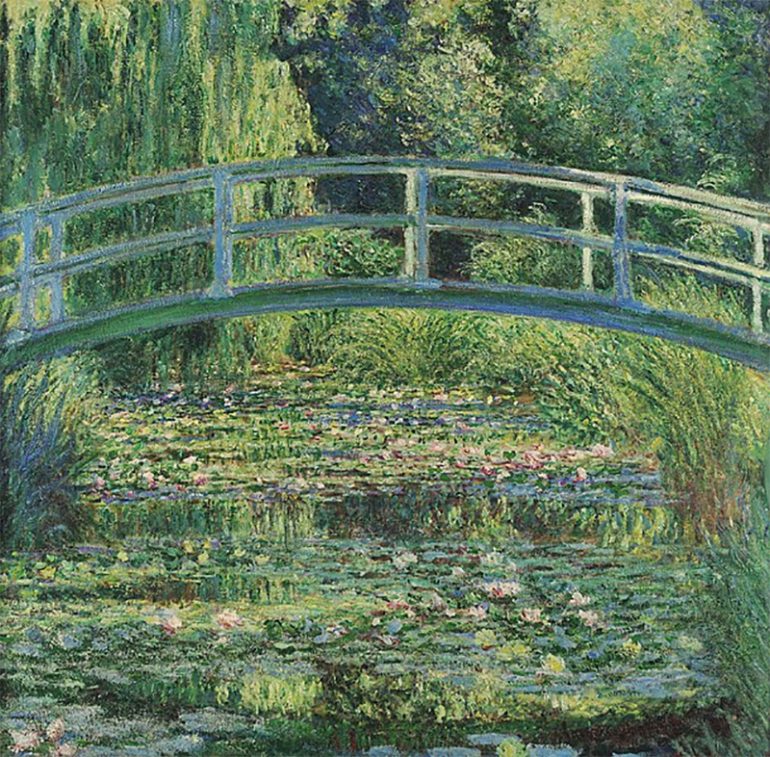With the way technology has improved our lives over the years, expect there is an app for everything now. Although some of them started as websites, having them as apps are more convenient. They are easier to navigate, which means one can get used to what it offers in a couple of taps. Even though the same could be said for their website counterparts, apps are way more fun to use.
Instead of adding more games on your phone, why not download Google’s Arts and Culture app? Learning more about what inspired some of those games will make you appreciate how they came to be and more.
Like most apps, it was first a website called Google Art Project. Its initial release was on February 1, 2011, which means it has been on the Internet for nine years. According to their About page, Google Arts & Culture is a non-profit initiative that works with cultural institutions and artists from around the world. Their mission is “to preserve and bring the world’s art and culture online so it’s accessible to anyone, anywhere.”
The app is known for hosting exhibitions online due to its partnership with different museums worldwide. However, it has plenty of other features for you to check out. It can be overwhelming, even if you just opened the app on its home page. But don’t let that feeling get you, and start by clicking the Explore tab on the side. From there, you can choose if you want to view the Highlights of a particular topic or uncover the different Categories they have. If you decide to start with the Highlights, it will lead you to more art discoveries! You can check the details of some artwork up close, which the app has provided with some brief explanation for each part. Of course, you can zoom in the photo as much as you want for the ultimate art-at-home experience!

If you browse through the Categories, you can check the artists, mediums, art movements, historic events, historical figures, and places that are available in their database. This is a good starting point to see which among these topics will suit your fancy for the day.
For those who want to add a bit of fun to their app experience, you can explore by time and color. Just glide the arrow to your specified time or color, and choose which artwork or artifact catches your eye.
If you scroll further, you’ll see the Editorial, which features the app’s weekly highlights that mostly share online exhibits. Popular Topics is more specific than Categories, so those who have no clue about where to start their app journey should head down here.
Aside from Explore, there is also Nearby on the side tab where one can see the museums and exhibitions near your area. One can also view the local landmarks in paintings and photos for a stylized take on reality.
Lastly, don’t forget to tap the heart that some collections have, so you’ll get to view them any time when you click the Favorites tab.
Photo Attribution:
1st and featured image by https://commons.wikimedia.org/wiki/File:The_Water-Lily_Pond_-_Google_Arts_%26_Culture.jpg
2nd image by https://commons.wikimedia.org/w/index.php?search=google+arts+and+culture&title=Special:Search&go=Go&ns0=1&ns6=1&ns12=1&ns14=1&ns100=1&ns106=1#/media/File:Google_Arts_and_Culture_Logo.png